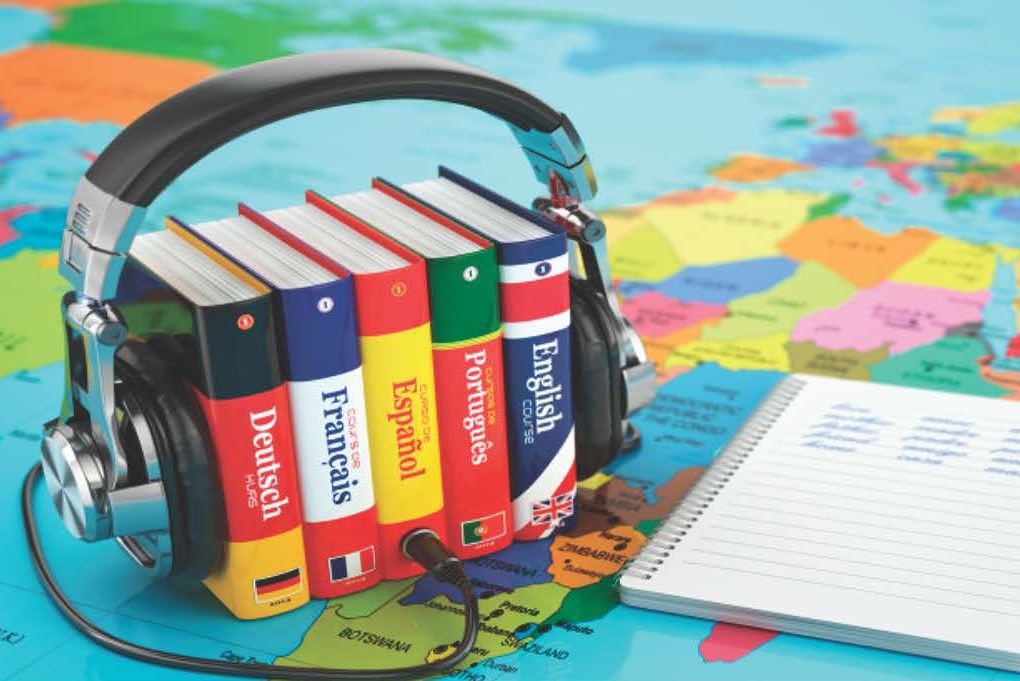GUIDA ALL'USO DELLA PIATTAFORMA
Per accedere a Moodle è necessario utilizzare le credenziali già impiegate per il login nella piattaforma web Mi@LUMSA. Maggiori informazioni sull’uso del servizio sono disponibili nella Guida rapida per studenti e nel breve video tutorial di presentazione.
Come strumento didattico, permette agli studenti di usufruire di uno spazio virtuale attraverso cui fruire o scaricare il materiale didattico delle lezioni, svolgere esercitazioni ed eventuali test preparati dai docenti.
Per ulteriori informazioni sul servizio è possibile scrivere a: elearning@lumsa.it (da utilizzare solo per supporto e non per chiedere attivazione di utenze)
Ai docenti permette di creare vere e proprie aule virtuali, fornire risorse digitali, progettare attività individuali e collaborative nonché sviluppare e gestire diversi tipi di attività di valutazione.
Per i docenti interessati a svolgere attività formative in modalità e-learning o blended, è attivo un canale informativo via email: docenti.elearning@lumsa.it.
Per inoltrare la richiesta di attivazione di un corso compilare il form.
Moodle è la piattaforma di e-learning scelta dall’Università LUMSA per offrire agli studenti contenuti didattici e di supporto alle lezioni.
Questa scelta nasce dalla consapevolezza che le funzionalità di base offerte dall’e-learning (accesso a risorse online, esercitazioni e materiali di supporto, comunicazione online in tempo reale e/o differita ecc.) possono essere utilizzate direttamente nell’ambito di processi didattici di tipo “frontale” oppure possono servire a dare vita a processi di insegnamento/apprendimento innovativi basati su forme di comunicazione collaborative e bidirezionali, che si sono affermate nelle buone pratiche dell'istruzione a distanza in questi ultimi anni.
Studenti pre-iscritti
This account must be used for the entire first year, even after receiving Lumsa credentials. Only starting from the second academic year, the provisional account will be deleted and it will be possible to log in the e-learning system with Lumsa credentials. Any problem resulting from non-compliance with this rule will be attributable only to the student.